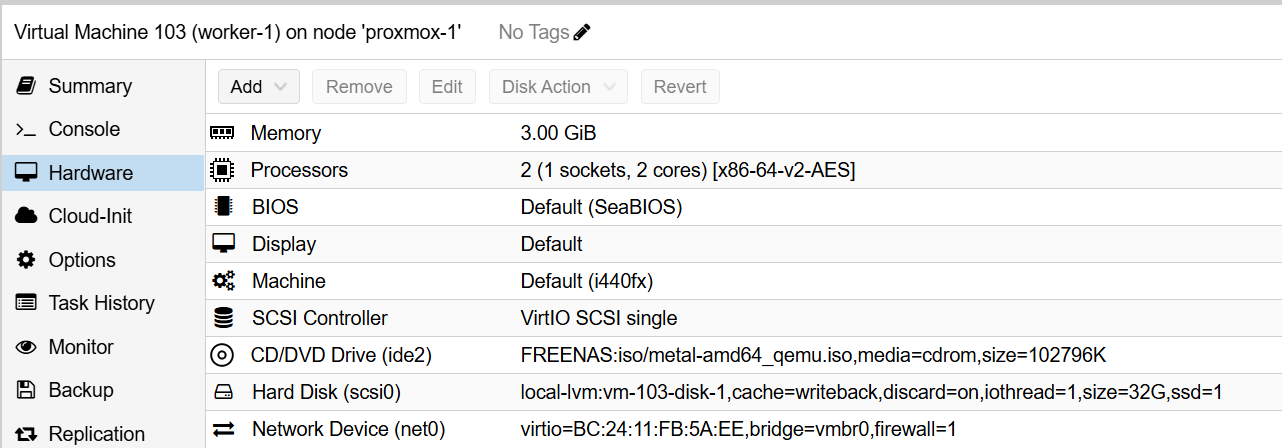For simplicity, this guide uses a flat cluster configuration where each node acts as both a master (control-plane) and a worker.
ProxMox Hardware Configuration
When setting up ProxMox for Talos Kubernetes nodes, follow these instructions to configure the virtual machine:
Memory: Allocate at least 3 GB of RAM per node to ensure smooth operation of the Kubernetes components.
Processors: Set the CPU configuration to 2 cores (1 socket, 2 cores).
BIOS: Default SeaBIOS as the firmware for compatibility.
Display: Use the Default display setting unless specific requirements dictate otherwise.
Machine Type: Leave this at Default (i440fx) unless your deployment requires a custom machine type.
SCSI Controller: Select VirtIO SCSI single to optimize disk performance.
CD/DVD Drive: Use a Talos ISO file you generate at https://factory.talos.dev/
- For this lab factory.talos.dev/installer/ce4c980550dd2ab1b17bbf2b08801c7eb59418eafe8f279833297925d67c7515:v1.9.5 was used.
- It includes QEMU agent qemu-guest-agent for integration between Talos and ProxMox.
- Direct link to ISO download: https://factory.talos.dev/image/ce4c980550dd2ab1b17bbf2b08801c7eb59418eafe8f279833297925d67c7515/v1.9.5/metal-amd64.iso
- See https://www.talos.dev/v1.9/talos-guides/install/bare-metal-platforms/iso/ for more details
Hard Disk: Allocate sufficient storage for your Kubernetes cluster. For example:
- Configure with options such as
cache=writeback,discard=on,io thread=1,size=32G
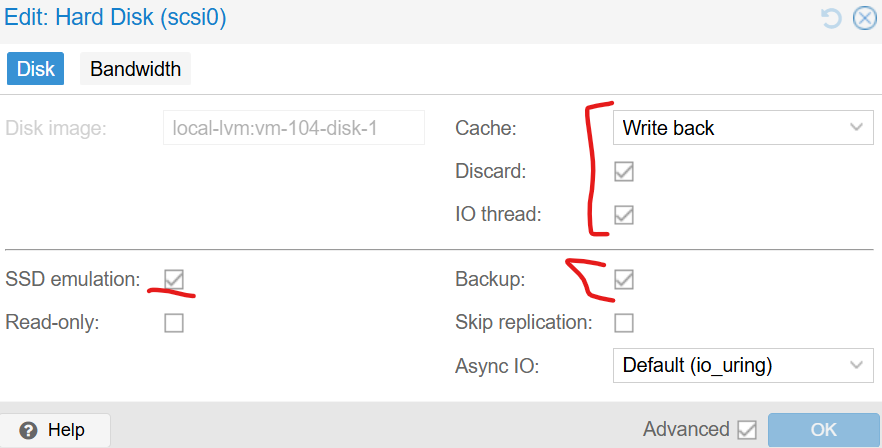
- Configure with options such as
Network Device: Choose VirtIO for optimal network performance.
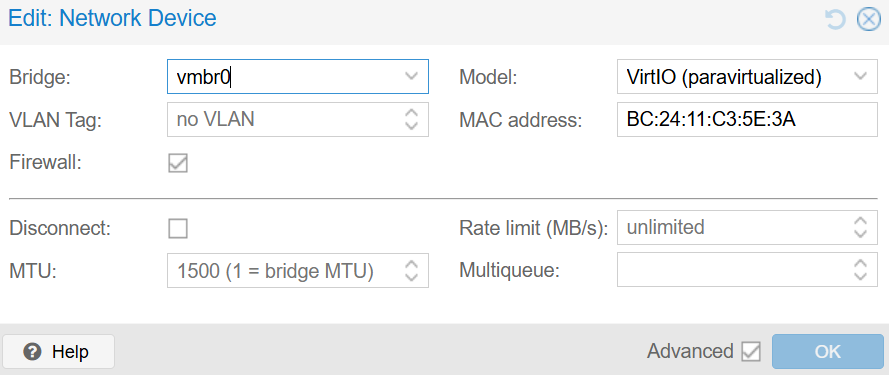
Notes
- Review your ProxMox resource allocations and adjust based on the expected workload for the nodes
- Overall picture: